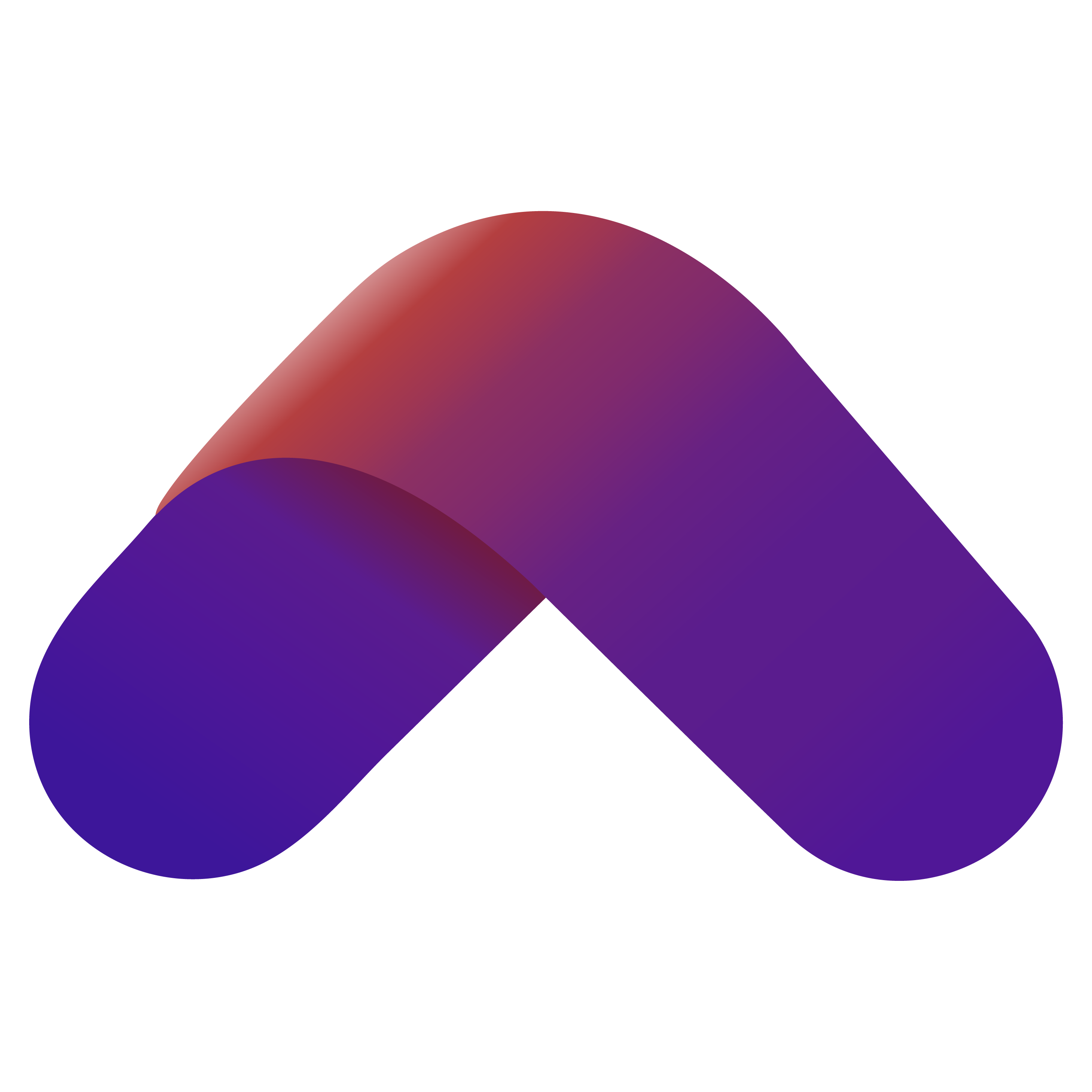My Account - KYC
What is the process for onboarding?
We just require basic details like your full name, phone number and email address. A two-factor verification will be conducted via OTP. No additional documents are required when onboarding.
What documentation is required to start investing?
The KYC process at investkarr is completely digital and is usually processed within a couple of minutes if you have invested before, if not then it usually takes around 10 – 15 days. In case you are an existing investor, your KYC will be completed in a couple of minutes by performing the following steps:
-Share your Pan card for proof of identity
-Income details
-Nominee details
-Add bank accounts (you can add up to 5 bank accounts).
In case you have never invested before, a few more details will be required. The fresh KYC process will be completed online.
What are the steps to validate KYC?
The KYC process at investkarr is completely digital and is usually processed within a couple of minutes if you have invested before, if not then it usually takes around 10 – 15 days. In case you are an existing investor, your KYC will be completed in a couple of minutes by performing the following steps:
-Share your Pan card for proof of identity
-Income details
-Nominee details
-Add bank accounts (you can add up to 5 bank accounts).
In case you have never invested before, a few more details will be required. The fresh KYC process will be completed online.
The KYC process at investkarr is completely digital and is usually processed within a couple of minutes if you have invested before, if not then it will be handled by our customer care team and will be processed within 10 to 15 days.
Kindly reach out to our customer care team at- hello@investkarr.com
Why is KYC mandatory?
Know Your Customer (KYC) is a regulatory requirement to ensure the protection of customers against fraud, money laundering and illegal activities. Investors are obliged to go through the KYC process while investing in mutual funds because fund houses must be sure of the nature of money that is being invested through
their platforms. It is done to ensure that investments made in mutual funds are as per the law.
KYC status must be “KYC Validated” to be able to invest in any mutual fund seamlessly as per SEBI.
What are the documents required for KYC?
You will need the following documents to complete the KYC:
-Pan card for proof of identity
– Masked Aadhar card/Driving licence/passport for proof of address
-Cheque book for bank details
-Passport size photo must be scanned against a white surface
-Signature must be in blue ink on white paper
Kindly reach out to our customer care team at- hello@investkarr.com
Does investkarr charge money for the verifying of KYC?
The KYC process at investkarr is completely digital and is usually verified within couple of minutes. No, investkarr does not charge anything for processing your KYC.
My Account - Bank Account
Why do I need to add a bank account?
As per SEBI regulations, your correct bank account information helps in the verification of your profile. It further ensures that the bank account details submitted by you belong to you and you are investment-ready. Once verified you can buy/sell various mutual funds in the app itself and money will be credited/debited to the same bank account.
Can I add a bank account that belongs to my family member?
No, as per SEBI regulations you will only be able to invest via your bank account.
How to add more bank accounts or modify a bank account at investkarr?
To view/modify your existing bank accounts or add a new one please follow these steps:
-Go to profile
-Select Bank and Autopay
-Bank accounts will be listed here
-To add more bank accounts, please click on add account.
Kindly reach out to our customer care team at- hello@investkarr.com
Can you change the primary bank account?
Changing the primary bank account is an easy 4 step process.
-Go to profile
-Select bank and autopay
-Select the bank you want to change to primary
-Click on the 3 dots and select “make primary”.
Kindly reach out to our customer care team at- hello@investkarr.com
Why did my bank account verification fail?
Bank account verification is failed due to a mismatch between the bank account and your pan card or an incorrect bank account number. Please ensure that the bank account you tried adding is registered under the same name as the pan card. As per SEBI regulations, you will not be able to invest via a family member/friend’s bank account.
My Account - Permissions
Why does investkarr require permission to access your Camera?
investkarr app requires your camera permission to upload attachments in the help & support section under profile. Once you click on “Contact Us” you will be able to upload attachments/take a picture with your camera.
My Account - Onboarding
Can NRI customers invest through the app?
No, at this point, we are not permitting NRI customers to invest through our app. We provide offline all financial services for NRI clients, please reach out to us through the Contact Us page.
Do I need a DEMAT account?
Investing in mutual funds directly does not require you to have a Demat account. investkarr does not open a Demat account for you nor does it provide facilities for trading in stocks.
Can a minor create an account with investkarr?
Yes, a minor can create an account with investkarr. The registration process needs to be done via the customer support team. Once the account is set up, all transactions can be made normally on the app
For investments: This needs to be done via the customer support team. If you are a guardian registering for a minor, please submit the following
-Guardian’s PAN card (Guardian must be KYC verified)
-Minor’s Birth Certificate
-Joint account cancelled cheque which mentions name on the cheque
-Guardian’s signature (image of signature signed on blank white paper)
-FATCA Information: Are you a tax resident of any other country? (yes/no), Are you a Politically Exposed Person? (yes/no), Are you related to any Politically Exposed Person? (yes/no)
If you are a Non-Parent Guardian registering for the minor, please submit the following in addition to the documents above:
-Court order/proof of the appointed guardian
We will onboard your minor account from the backend and notify you once the account is successfully created.
My Account - Risk Profile
What is risk profiling?
Risk profiling helps us understand your tolerance towards volatility. This will help us capitalize on your strengths and increase your success.
How to complete risk profile?
With investkarr completing risk profile is a short and smooth process. You will have to answer a series of questions which will then help us understand how your tolerance towards volatility. This will further help us to capitalize on your strengths and increase your success.
My Account - Deleting my account
What happens to my investments once I delete my account?
You will not be able to delete your account if you have ongoing investments with our app. To delete the account you should not have any ongoing transactions via the app.
What happens to the stored information once the account is deleted?
Once you delete your account, investkarr completely erases your information from the database. The following details are elaborated below:
-All personal/nominee details
-Investment history
-Gmail/Apple account details if you had signed up using the same.
My Account - Nominee
How can I check my app nominee details?
You can check your nominee details by performing the following steps:
-Go to profile
-Click on personal information
You will be able to see the nominee details like:
-Nominee name
-Nominee relationship
-Nominee email/mobile number
How can I edit my nominee details?
Yes, you can edit your nominee details by performing the following steps:
-Go to profile
-Click on personal information
Click on the edit option next to “Nominee details” and you will be redirected to a page where you can enter the details again.
Kindly reach out to our customer care team at- hello@investkarr.com
Why should you add a nominee for the app?
In the unfortunate event of an accident or death, the investments in your account will be transferred to your nominee quickly and easily.
My Account - Transactions
Where can I check an overview of my entire portfolio?
investkarr allows you to track and check all your investments on the dashboard section. Here you will be able to see an overview of all your investments along with top-performing funds as well as your split across the various solutions.
How can I redeem my mutual funds?
It is very simple and easy to redeem your mutual funds. Please follow the steps below:
– Go to dashboard
– Select the fund you wish to redeem from
– Click the redeem button
My Account - Contact Us
How to contact the support team if the issue is not resolved via the FAQ?
After each FAQ, you will be asked whether the issue is resolved or not? If the answer is no then please follow the steps below:
-Click the Contact us button next to the “is your issue resolved” statement
-You’ll be taken to a screen where you can type your issue
-You can also attach a picture/media file in the dedicated place
-Click the send button once you’re satisfied with the description.
-Now simply wait till we get back
My Account - Reports
Where can I find my transaction/order details?
To view your transaction history, please follow the steps below:
-Go to the profile section
-Select reports
-Click on order history
-Enter the period details
-Click on the download button
investkarr emails your statement to you every month. Check your registered email id for the same.
Others - Track & manage external mutual funds
How can I track my external mutual funds?
Track external funds feature helps you track mutual funds that you have invested previously not via our app. This feature is 100% safe and secure. Simply follow these steps below to enjoy the benefit of tracking all your mutual funds on a single app:
Step 1: Generate consolidated statement. Go to the CAMS/KARVY website to generate your latest consolidated statement.
Step 2: We offer you 2 ways for this step. You can simply forward the CAMS/KARVY email to us. You’ll have to enter the password which is the pan number in the dedicated space. If you already have the statement handy then you can upload it on our app in an excel format.
Why should I forward my eCAS to xxx@investkarr.com?
To enjoy the benefit of tracking all your mutual funds on a single app you need to forward the mail received from CAMS/KARVY to xxx@investkarr.com.
If you do not want to go that route, there is another way. You can directly upload it on our app if you have the eCAS handy. Make sure the eCAS should be in an excel format.
Is this feature safe to use?
Tracking your external mutual funds is 100% safe and secure. This feature will help you track your external portfolio on a single app. If you want to know how the tracking works, please check the dedicated question.
Others - Goal-based investing
How does goal-based investing work?
investkarr provides you with lots of choices when it comes to which goals you should start. The smart algorithm also recommends a few goals. You can pick from our suggested goals or even create your own. The objective is to measure the progress towards achieving life goals like buying a car or building a retirement nest egg.
-Select your goal, you can also name your goal to make it personalised
-Add the tenure of the goal, let us know if you have any future inflow
-Mention the goal amount
-Select the payment method
-Click on “invest in this goal’
Congratulations! You have done your bit, now sit back and track the progress towards achieving your goal.
Can I create my own goal?
Yes, investkarr allows you to create your own goal as well as name your own goal to make it more personalized.
Can I edit my goal SIP?
No, you can not edit your goal SIP. If you miss a SIP date, your goal will be cancelled. Don’t worry, nothing will happen to the existing amount invested. Your money will remain invested in the mutual funds. There is no limit to the number of goals you can start. You can start a new goal with the same amount.
Where can I view my cancelled goals?
If your goal is cancelled due to missing the SIP investment date, don’t worry, nothing will happen to the existing amount invested. Your money will remain invested in the mutual funds. Follow the steps below to view your cancelled goals:
Go to explore
-Select goal-based investing
-In the first card itself you’ll be able to see your active goals as well as cancelled goals below the active ones.
Or
-Go to dashboard
-Select goal-based investing
-Under my goals, you’ll be able to see your active as well as cancelled goals.
What is step up SIP?
Step-up SIP, also known as top-up SIP, is an automated facility that allows you to increase your SIP by a fixed percentage annually based on your projected financial changes. It is a good practice to increase your investments periodically as your income level increases to reach your financial goals quicker than your planned dates.
Since these are annual frequency commitments, we will send you a reminder approximately one month before the increase in your SIP amount. Please ensure you maintain a sufficient balance in your bank account to ensure the SIP investment goes through.
Others - Curated Packs
What is the benefit of investing in these packs?
We have 4 curated packsto cater to individuals with different needs. From saving taxes to building a safety net, we have got you covered. We also have packs to park your cash for short term needs. Investing has never been so easy, just select the desired pack and you’re good to go.
For any other query kindly reach out to our customer care team at- hello@investkarr.com